How To Make Web Applications Run Natively On Your Linux (Or Any Other OS) Desktop
Because of this developers have created workarounds in the form of web-wrappers, usually Electron, to make the website application work from the desktop. Many options are available for that task. WebCatalog is one but now only allows you to wrap two websites, unless you pay for the software.
Nativefier is a command-line option that works great. It is fairly easy and without limitation, but some users do not feel comfortable enough with the terminal for that to be an option. Personally, I feel you are missing out if you do not at least familiarize yourself with the command-line because it allows you full access to the power of Linux.
I like GUI, when it is done right but many GUI front-ends actually only allow basic functionality. Of course, you would not even know that is the case if you don't get your hands dirty inside the terminal. Before I plug a GUI, I feel as a Linux user I must recognize the power of command-line and its importance in getting the most out of your Linux box.
I am also all for distributions like Elementary, that seeks to bring Linux to the masses and make it usable without ever opening a terminal. I would rather see people adopt Linux over Windows or MacOS, then to not. Developers in this area help make Linux better by improving GUI front-end development with software that taps into the power of Linux fully.
With that being said, I found an excellent way to wrap Web applications for the desktop that is arguably better than Nativefier. Enter Web2Desk, a Web application itself that does a great job of making desktop applications from websites and it's totally free. In fact, I turned Web2Desk itself into a desktop application while testing the site.
The Web2Desk website located here - https://desktop.appmaker.xyz/ greets you with a nice, clean interface and creating a desktop web application could not be easier.

You enter the Web applications URL, enter a name and email and hit 'Create Now'. That is it. It says it will send the link to download your newly created application but after the creation process completes you are taken directly to downloads and then something unexpectedly awesome occurs.
You are given the option to download your new application for not just Linux, but Windows and MacOS.. That's right, all of them. Three different links and they all work once downloaded. My new Web2Desk desktop application worked flawlessly in its new desktop clothes.
After you download your new application, which arrives in zip format you extract it and open the executable. Basically, it was identical to how Firefox Nightly is packaged and it does not require installation. You can set it up through the command line so your desktop knows about it.
If you are not familiar with accomplishing this through the command-line then I suggest MenuLibre for adding it to the desktop and menu launchers. The created application was able to be copied and installed on LMDE3, Linux Mint Cinnamon, KDE Neon, Deepin 15.7 and Kali KDE Edition without any issue.
I put the application on a USB drive and it opened and worked as it should on all those platforms. Then I tried it on Manjaro, thinking it may not work because of the Arch Linux base. Well, I was wrong because it worked fine.
It was so impressive that I spent a couple of hours creating desktop applications from just about any website-based application I could find. They worked every single time. My lone hiccup came from an attempt to see if the same could be done with Webmin's interface browser page. So far, it would seem that it cannot. My attempt was an experiment to test Web2Desk's limits, anyway.
Needless to say, I am very impressed. Web2Desk made working desktop applications from sites that proved elusive to get working with either WebCatalog or Nativefier. I even downloaded the Windows version and it worked without any problem on a friends Windows box.
As it stands, I think this is the best solution I have found for making desktop applications from websites. It is easy to do, works great and best of all is totally free. Anyone wanting a website application that will run and act like a native desktop application will have no trouble achieving with Web2Desk.
If you tried Web2Desk or know of any other ways to wrap Web applications for the desktop, please let me know in comments.

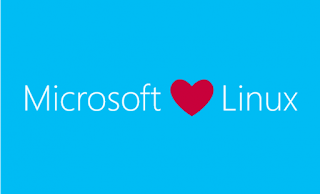


Comments
Post a Comment