Firefox Has Some Awesome Hidden Abilities - Like A Better Way To View And Save Images From Websites

Firefox Quantum, Mozilla's open-source browser, is really pretty awesome. For one, it got a whole new makeover and it now looks as good as it performs and believe me, it performs. I found it to be noticeably faster and more responsive than Chrome/Chromium. Quantum starts faster and stays faster, even with multiple tabs filling the width of the screen.
One of the less obvious features of Firefox is nothing new, but it sure makes grabbing images from websites easier. Sure you can right-click on any image and select Save As. You can do that from any browser. That is not hidden gem I am speaking of. No, the gem I am speaking of is the View Page Info option you find when you right-click on a web-page.

Many of the images I save are source material for articles i write. For me, the View Page Info option is the way to go. If you have not yet explored this option in Firefox, you need to. It really simplifies the process of finding and saving the material you want, such as background images.
Clicking on View Page Info opens a new window on which four option buttons are displayed, General, Media, Permissions, and Security. An additional item, Feeds, is shown whenever they are present. It's the MediaSelect All and Save As allows you to save what you like.

I think this option is great and I definitely put it to good use. Having all the available images listed and displayed in this manner is convenient and eliminates the possibility of saving the wrong one. Every image is displayed, including icon, favicons, and any buttons found on the sight. If it is in an image format, then it will be listed.
If you have an extensive movie library that's missing a few posters them the View Page Info option can help filling in those gaps a snap. There are plenty of movie download sites that show just about every poster made. It sure makes it convenient to them listed and easy to browse, if you find what you are after just click Save As, name it and put where it needs to be. Simple and efficient, just the way I like it.
Chrome/Chromium is fine browser, as well, but it's missing that feature and It's little functions like this, combined with the speed of Firefox Quantum to make it my browser of choice. I still use Chrome/Chromium for certain types of web browsing because, like Firefox Quantum, it has useful features of its own. When it comes to scouring the Web for useful images, Firefox Quantum rules the day.
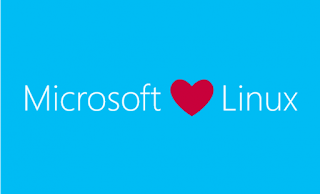

Comments
Post a Comment