Must Have Microsoft or Microsoft Must Have
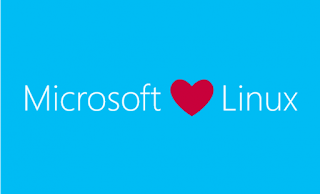
Microsoft is inescapable. Seriously. Even if you use Linux or are a the MacOS type. Love them, or hate them, Microsoft is part of our lives and they're here to stay. As a Linux user, it is nice to see Microsoft's policy change in its regard. Like many, I was skeptical in the beginning but that may be starting to change. I still have my doubts but Microsoft is making the right overtures, even the recent acquisition of Gitlab has not turned into the nightmarish scenario envisioned by open advocates. Rather, much the opposite has been the result. Of course there was quite a bit of defection at first but a lot of that has calmed as the dust settles. Microsoft has began open sourcing, as well. So much so, that it is bordering on amazing. It's new 'partnership' with Linux and open source communities is not isolated. Microsoft has thrown in with Android as the mobile platform of choice. So much so that one might think Android is a Microsoft product. Google Play i...


